Step 1:
Click the Add Extension button above.

Step 2:
Click the "Add to Chrome" button.
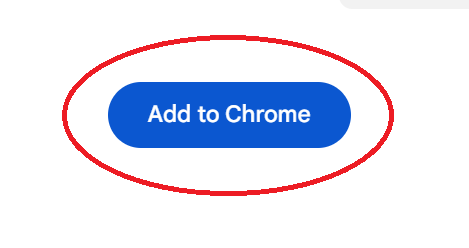
Step 3:
Click the "Add Extension" button.

Welcome to your ultimate gaming news hub! Get daily updates, reviews, and insights on the latest trends in the gaming world. Install now for a fresh dose of gaming excitement every time you open a new tab!
By Installing our Chrome extension, I agree to the Terms and Privacy Policy
Supported OS: Windows 7/8/10/11, Vista, XP
License: Free
Language:English